Store App

An essential tool to empower store staff
The Store App is a key component for store associates working in omnichannel environments. All-in-one and fully integrated with the Order Management System, it allows store staff to easily manage omnichannel scenarios such as Order in Store (Endless Aisle) or Click and Collect (Buy Online, Pickup In Store), to track inventory levels and to provide excellent service thanks to centralized customer information.
Store App
unique
OneStock feature
Intuitive user interface and gamification
A tenfold increase in store associate productivity thanks to an app that immediately highlights results and creates positive competition among stores.
Straightforward deployment
A 100% responsive web app requiring no installation or changes to existing infrastructure, RFID and barcode compatible.
Extendable app
Extensions can be easily added and displayed as native modules.
Easy to train new users
Our customers agree that the App is very intuitive and easy to use.
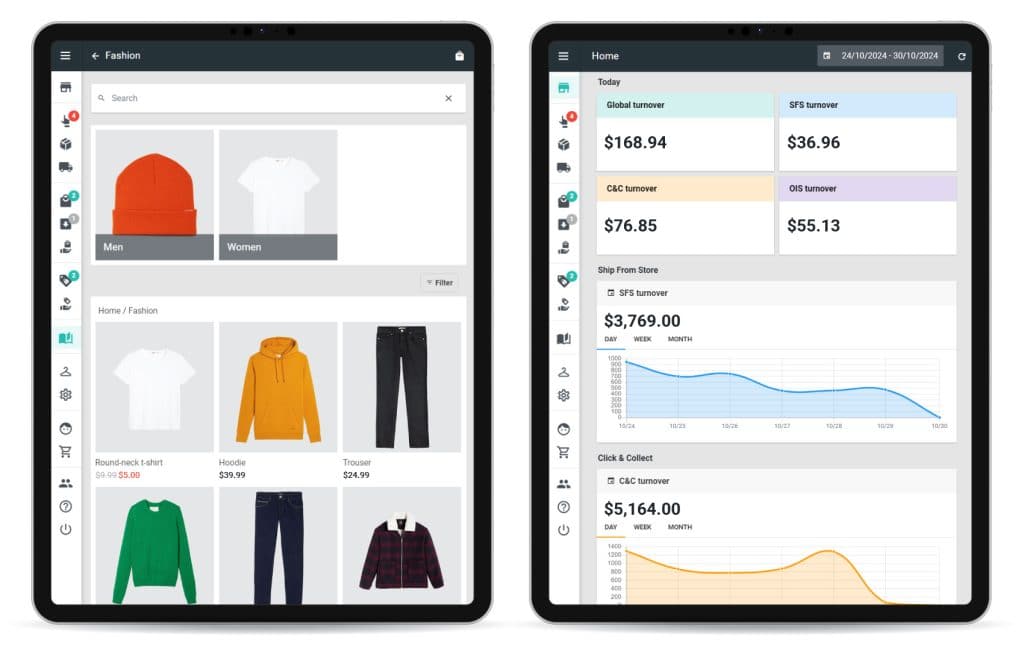
Use cases
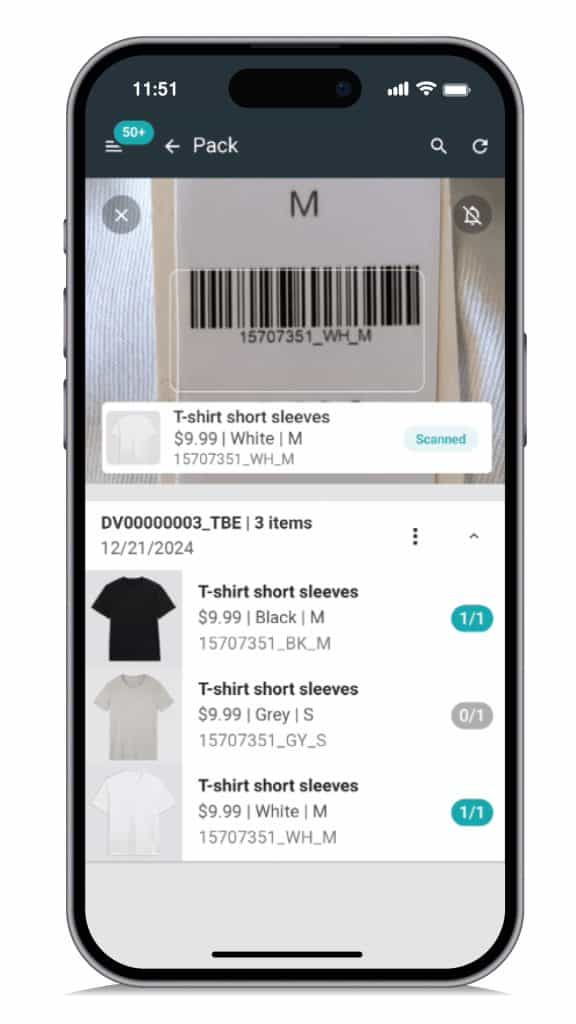
Optimise order fulfilment
Managing omnichannel orders can be complex, with customers placing orders through a multitude of channels with various fulfillment options. The App streamlines this process, with push notifications allowing store associates to efficiently claim (or unclaim) and process orders, accompanying them through all the phases of picking, packing and, if needed, issuing all documentation needed for shipping, ensuring every order is ready for pickup or delivery on time.
Provide real-time information
The App provides real-time access to critical information such as stock levels, product details, customer preferences and order status. It enables associates to provide accurate and up-to-date information to shoppers, enhancing the customer journey.
How can the App help manage omnichannel solutions?
The App, through its uniquely user-friendly interface, helps manage omnichannel solutions in just a few taps. Here’s how it can facilitate different omnichannel scenarios:
Click and Collect
The App notifies store associates of new Click and Collect (Buy Online, Pickup in Store) orders, providing full details on the items, customer and selected pickup time. Store associates are then guided in the order preparation process and use the app to pick, pack and scan items, ensuring everything is ready for customer pickup. Once the fulfillment process is complete, store associates use the App to send automated notifications to customers, updating them on the order’s status and providing instructions for pickup.
Reserve and Collect
The App alerts store staff to new Reserve and Collect orders, providing details of the reserved products. Store associates then simply need to set the stock aside before sending a reservation confirmation (and reminders if necessary) to customers, asking them to collect their reserved items by a specified date.
Order in Store
Store associates can use the App to enable Endless Aisle – to search for specific items unavailable on shelves and check real-time inventory levels across all stock points. If the product is available elsewhere in the network, the App enables associates to place orders on behalf of customers, selecting their preferred delivery method and accepting payments on the go.
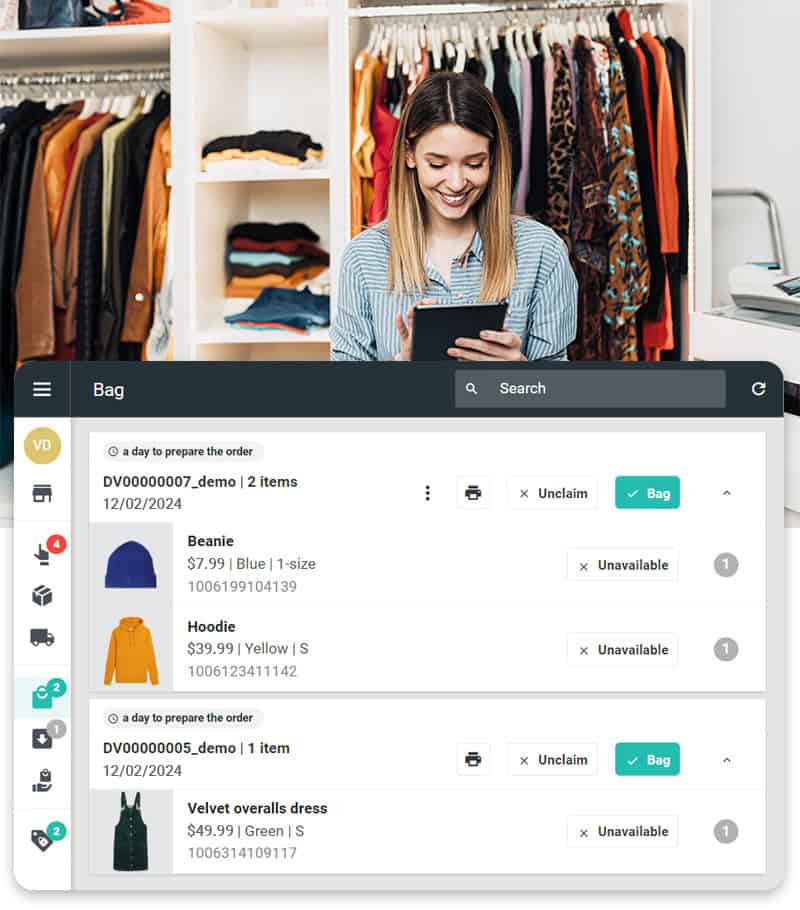
Ship from Store
The App is a game changer for Ship from Store fulfillment. With our competitive allocation model, stores eligible to fulfill an order will be notified through the app and the first to claim it will complete the preparation process. The app assists the store step by step, from picking the ordered items directly from its inventory, to packing, printing shipping labels and booking a collection, thanks to carrier integrations. The app then automatically triggers shipping notifications to the customer.
In-Store Return
When customers come into the store to return items purchased online, the App allows associates to scan a QR code or validate the return authorization to ensure the return is eligible. The app also guides associates through the refund or exchange process, ensuring a smooth transaction for the customer.