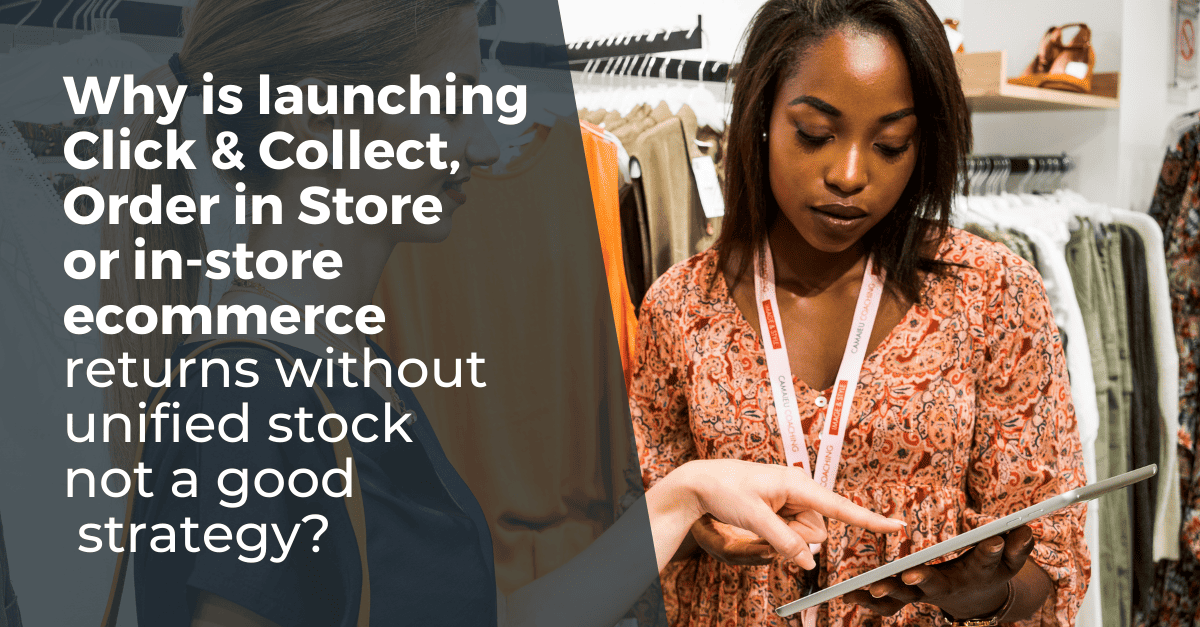Order in Store
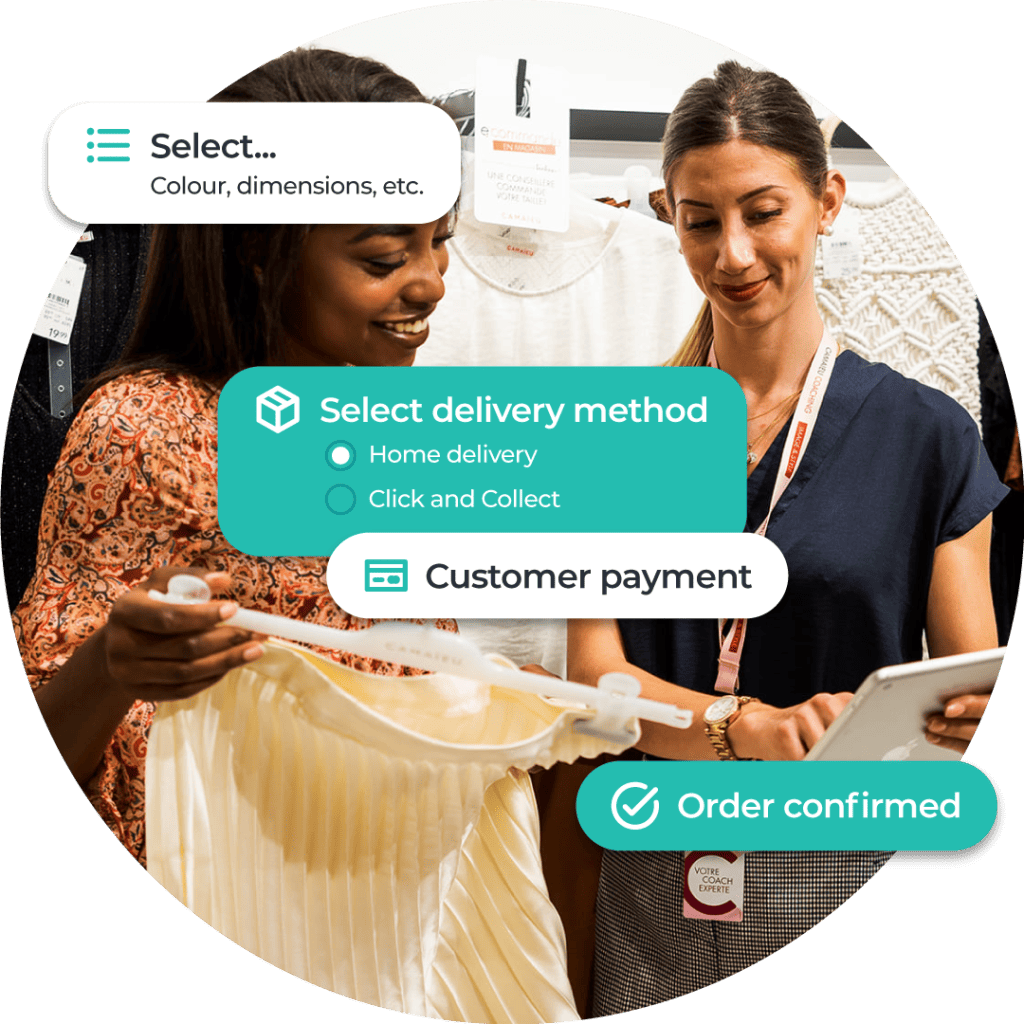
Order in Store overview
Order in Store, also known as Endless Aisle, is a fulfilment approach used by retailers that allows customers to order products online while visiting physical store locations. Unlike traditional in-store shopping, this service allows customers to access a wider range of products than those available on the store shelves.
Why should you implement Order in Store?
Create new sales opportunities
By unifying inventory and offering an expanded product range, brands can tap into customer preferences with items that may not be available in their local store.
Improve the customer experience
Offer customers greater convenience and flexibility. With our solution, they can access a wider range of products, choose between in-store pickup and delivery options, and enjoy a seamless omnichannel shopping experience.
Empower your store associates
Allow store staff to play a greater role in the customer relationship, increasing their engagement and expertise by providing them with powerful new digital store tools.
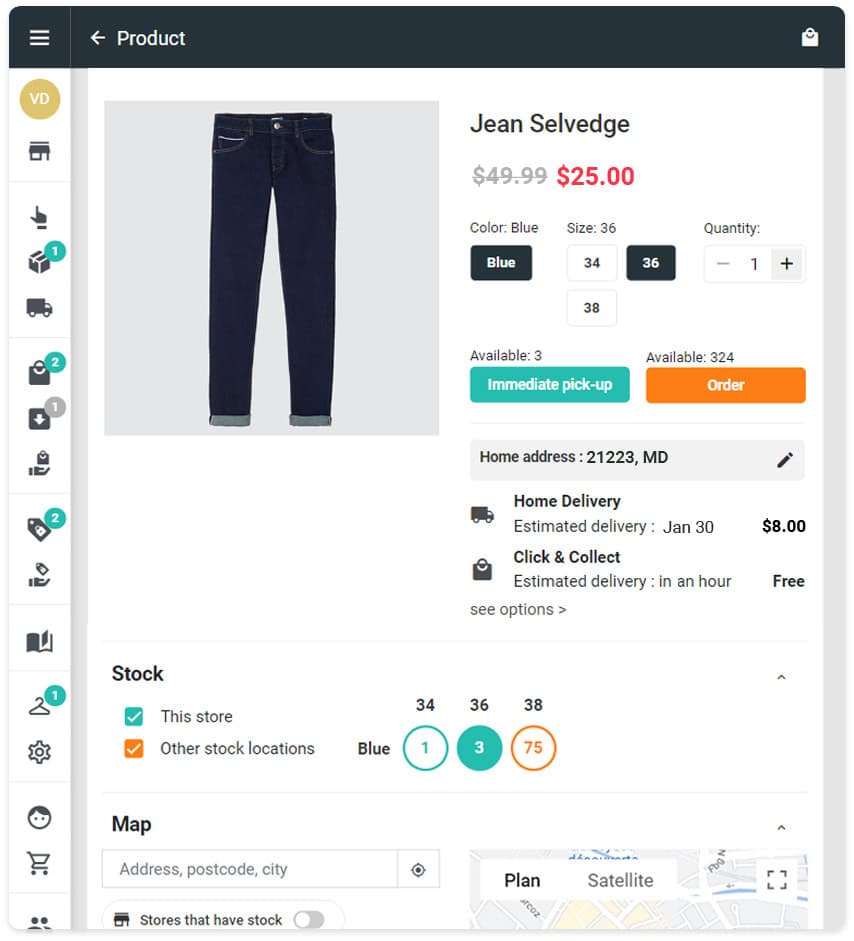
Order in Store
unique
OneStock feature
Mixed carts
In a single transaction, allow customers to purchase both items that are in-store (which they will leave with) and items that aren’t in-store (which will be delivered via their preferred method).
Pay by link
Offer customers a secure, next-generation payment solution. Sales staff simply send the payment link to the customer via email, SMS or WhatsApp so they can place the order. It couldn’t be easier.
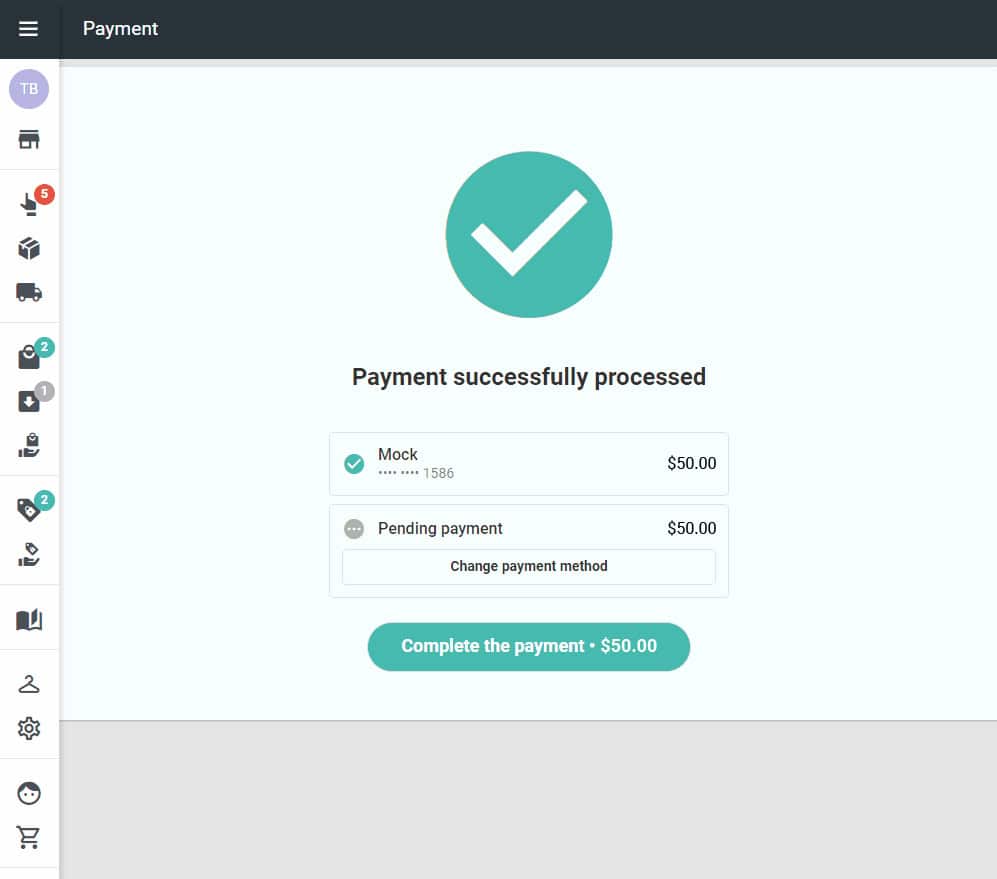
Endless aisle benefits for our customers
12%
increase in store turnover in the first 6 months

FAQs
How can retailers successfully implement Order in Store?
How does Order in Store work?
How long does it take to receive a purchase?
Can customers return products ordered from another store?
Can Order in Store be used for international orders?
What are the benefits of Order in Store?
● An increase in store-to-web sales. In fashion retail, 7% of all orders come from Order in Store.
● A comprehensive product offering for in-store customers, at any location, even if the item is missing from the store’s range.
● Greater convenience, flexibility and a more satisfying shopping experience for customers