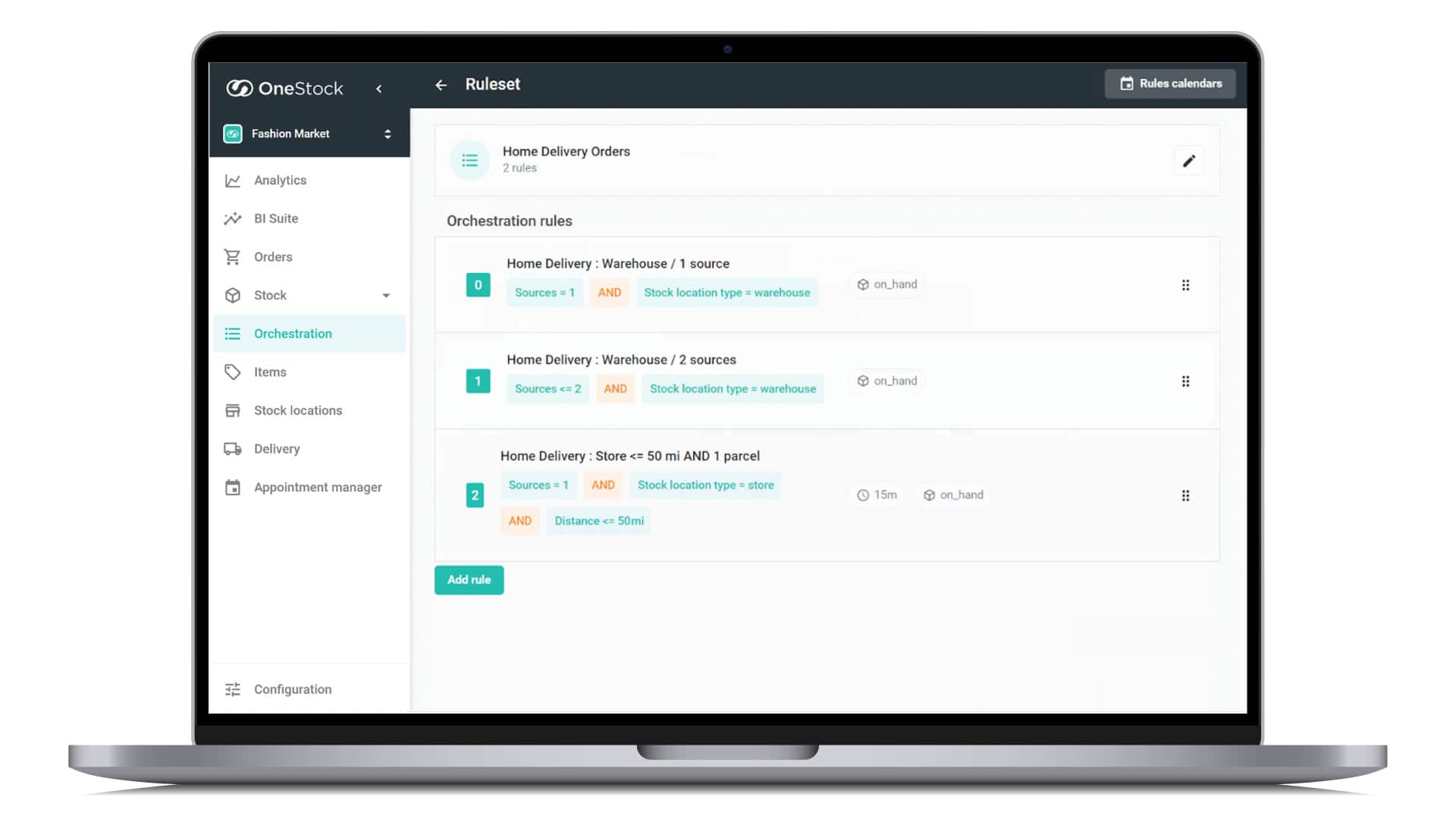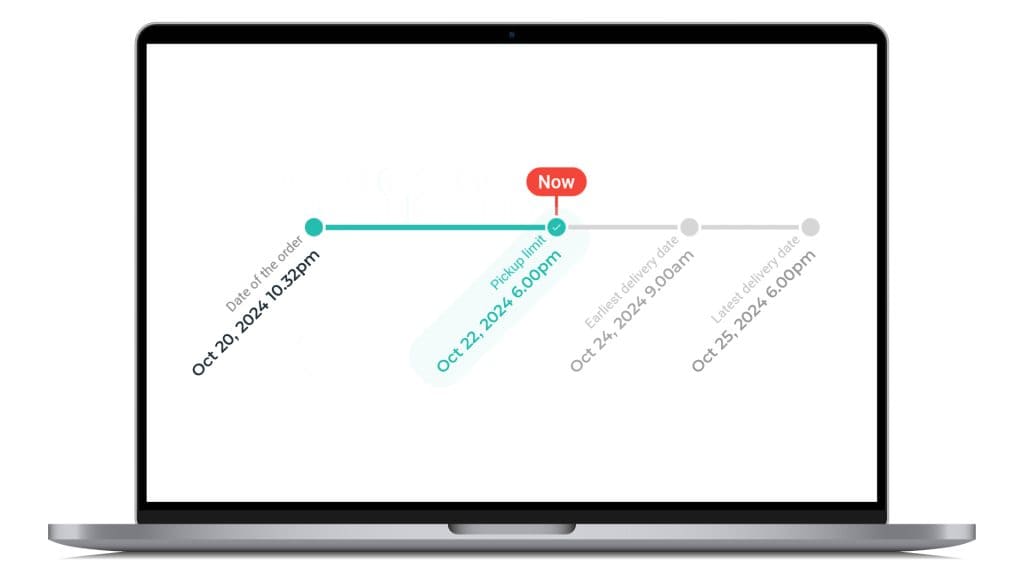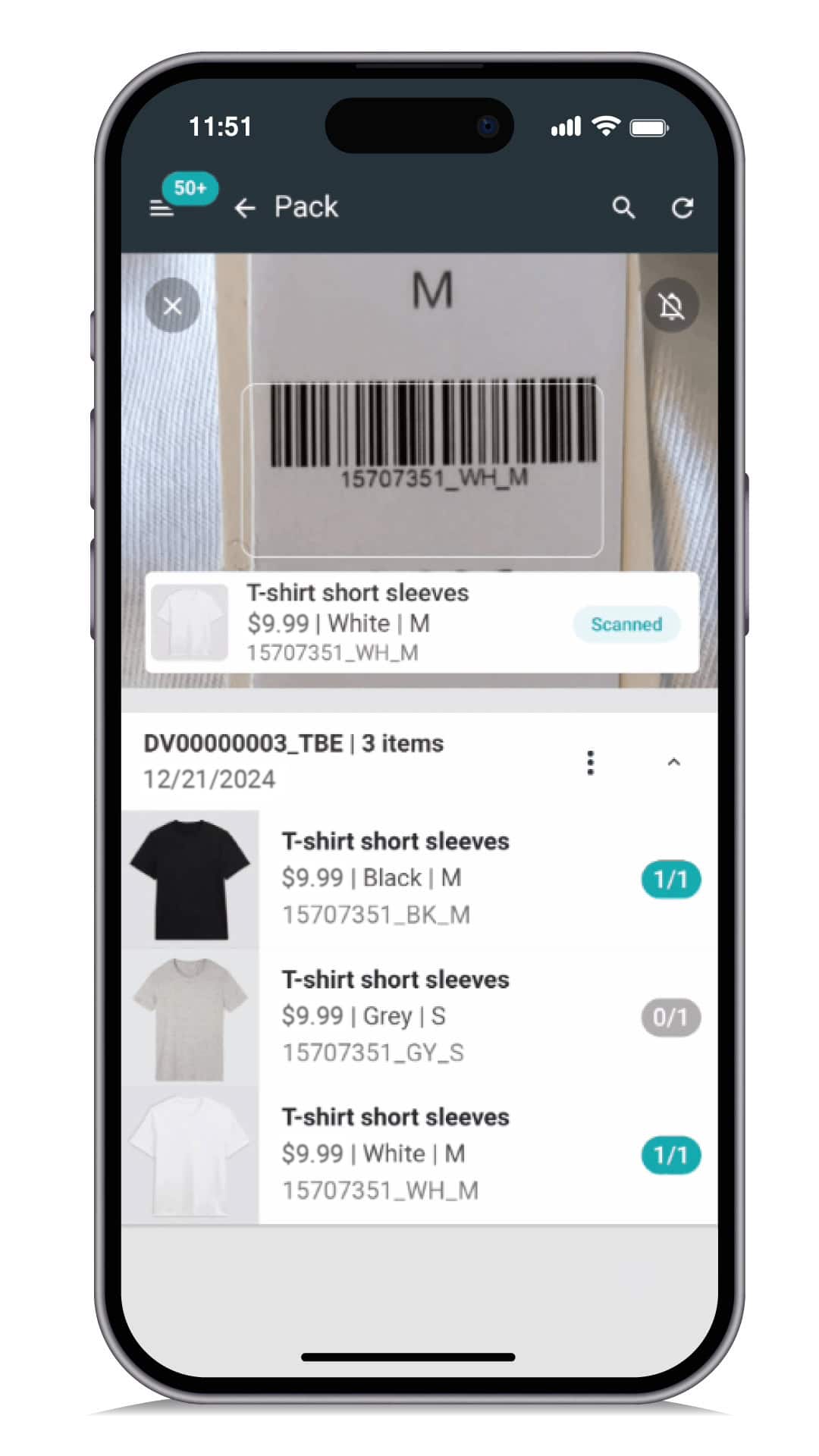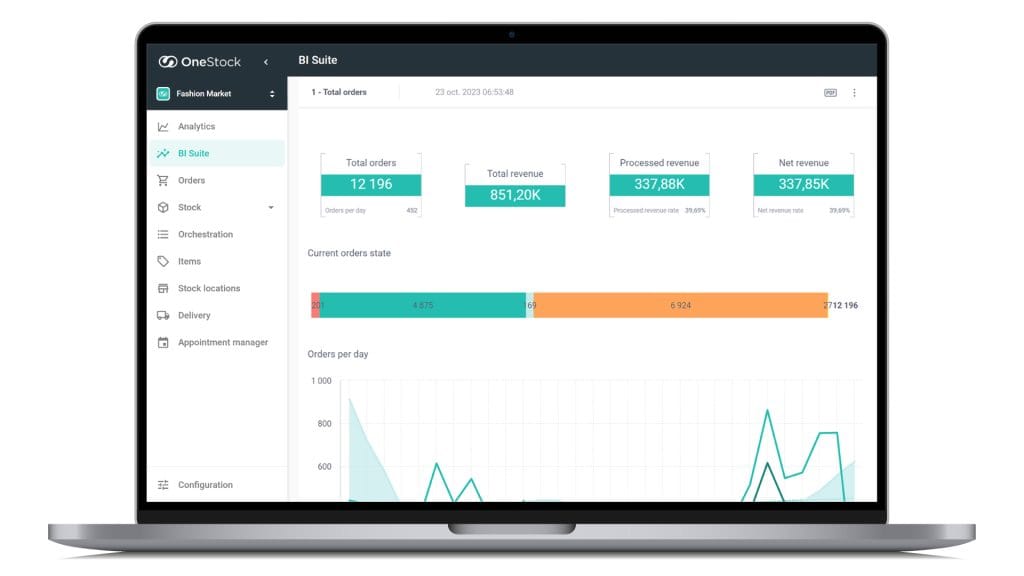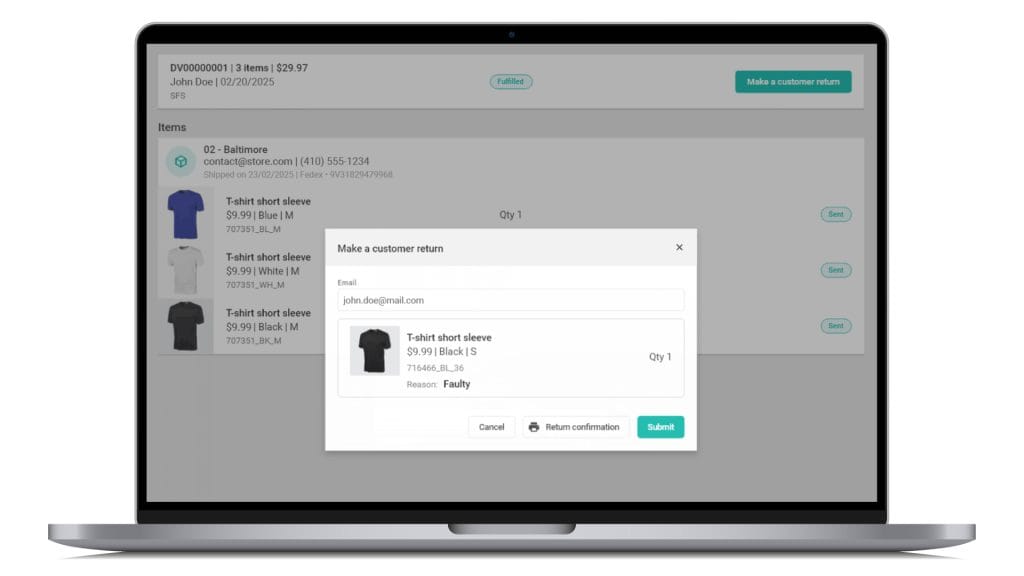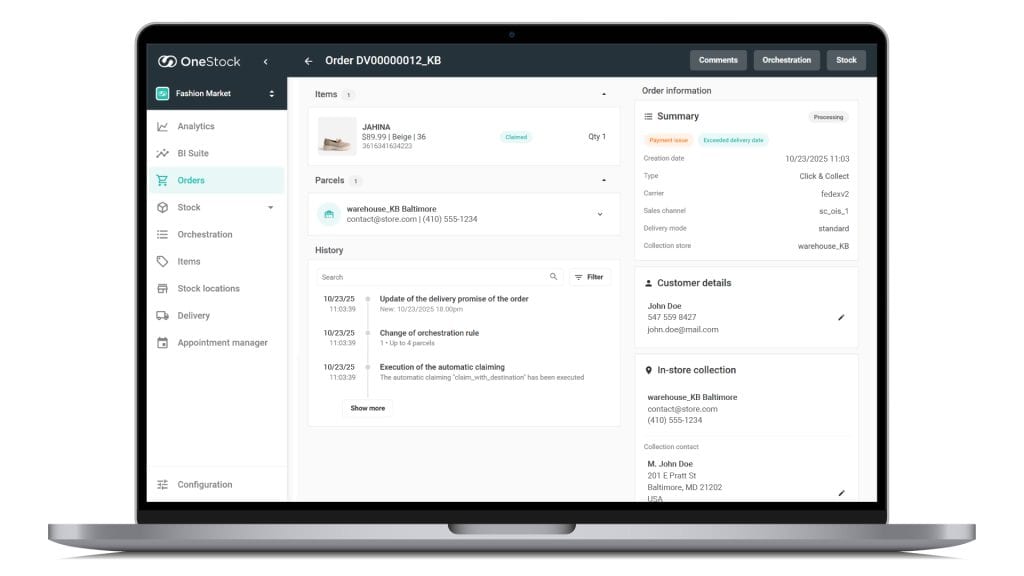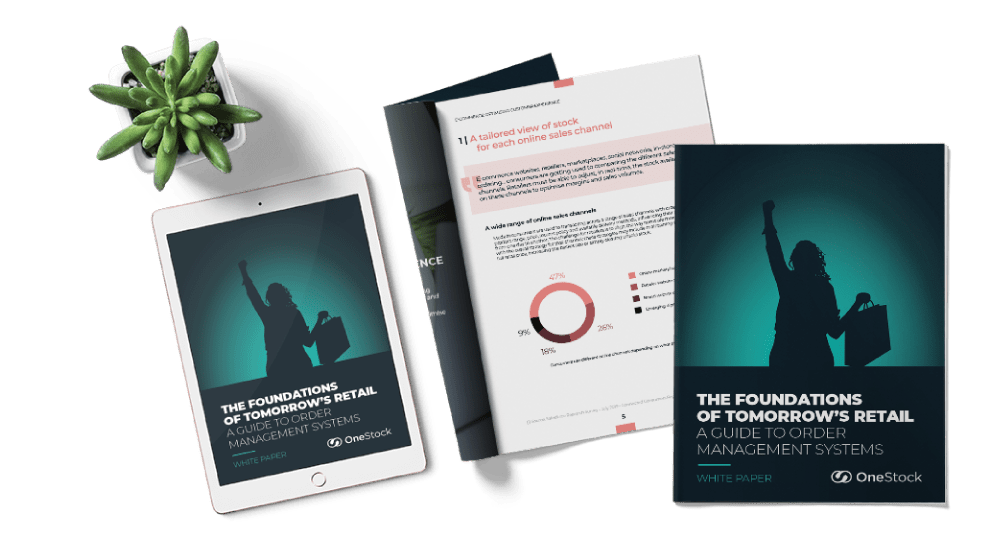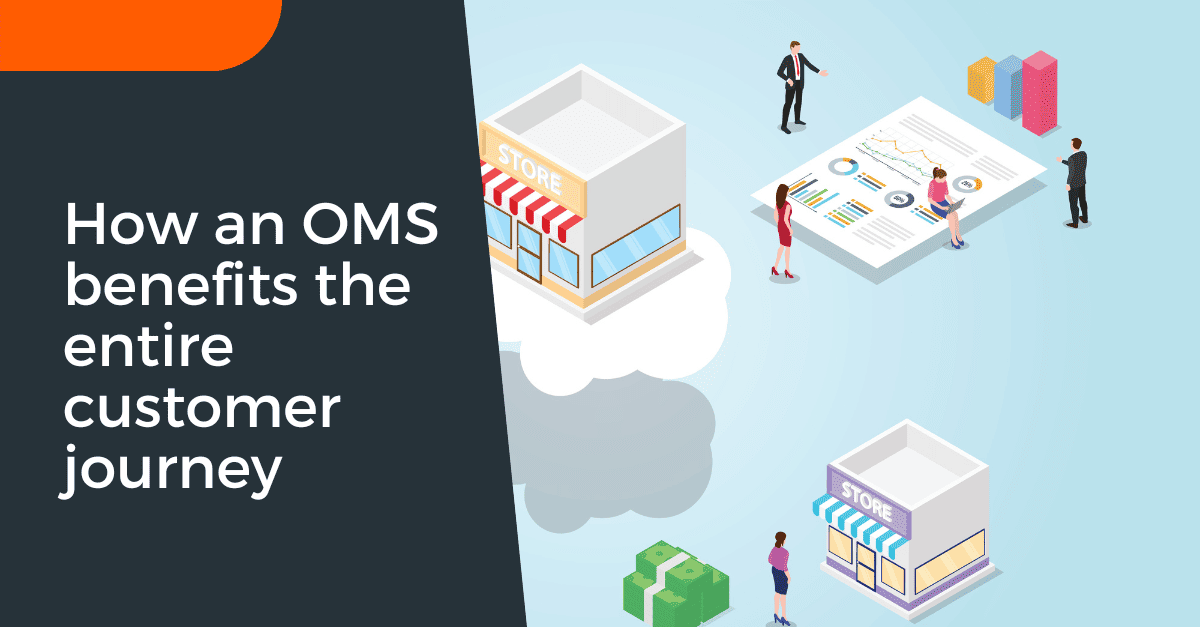Order Management System
by OneStock
Think of our Order Management as your future…
Order Orchestrator
Automate the allocation, fulfillment, tracking and communication involved in every existing and potential order, with full confidence that each one will be sent to the best point of stock for optimized order processing.

Operation Optimizer
Optimize every interaction between customers (through any channel), inventory (across any location), fulfillment teams (in stores or distribution centres) and carriers (for any delivery method).

Experience Enhancer
Make your customer journey richer and more rewarding. Prevent stockouts in-store and online, and provide an accurate, reliable delivery promise with more fulfillment and return options.

OneStock’s Order Management System in action
Your OMS at the intersection among your sales channels, stock locations and delivery methods
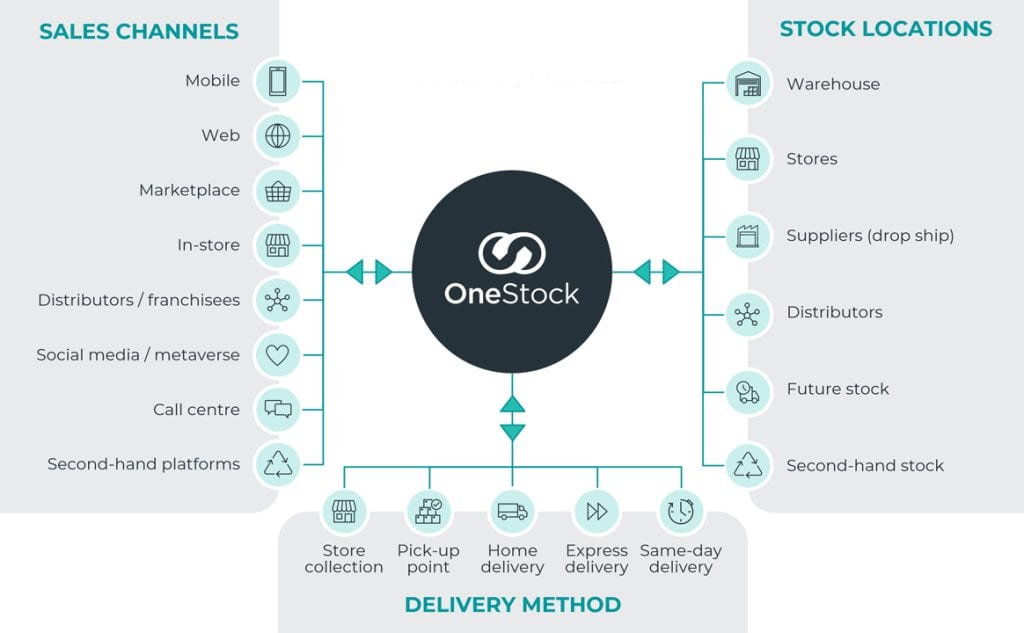
OneStock’s Order Management System:
Functional architecture in a nutshell
OneStock’s Order Management System is a pure SaaS suite based on one core product: our Order Management Centre. This is your window into the internal operations of our OMS, supporting the entire order lifecycle, with a number of optional products and modules that enable omnichannel experiences.
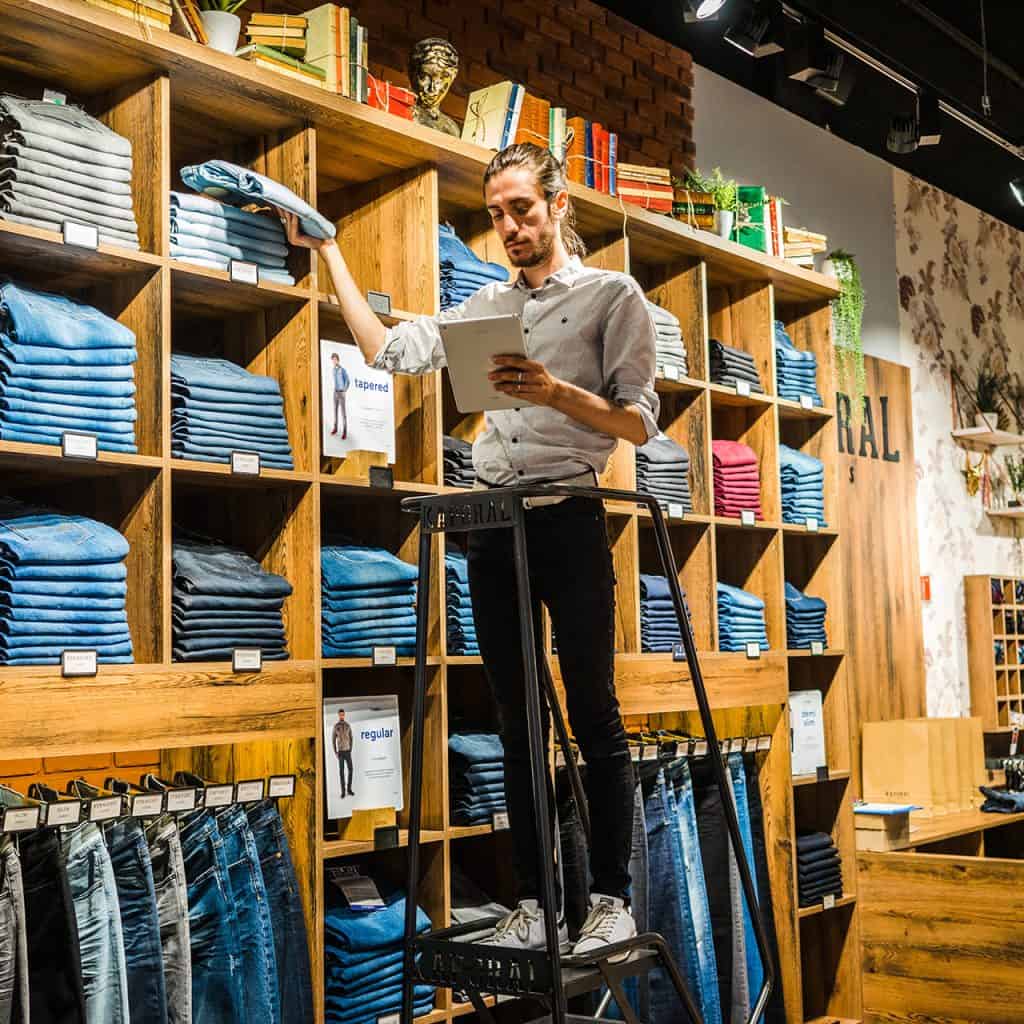
Order Management Centre ↗
Delivery Promise ↗
Business Intelligence Suite ↗
Store App ↗
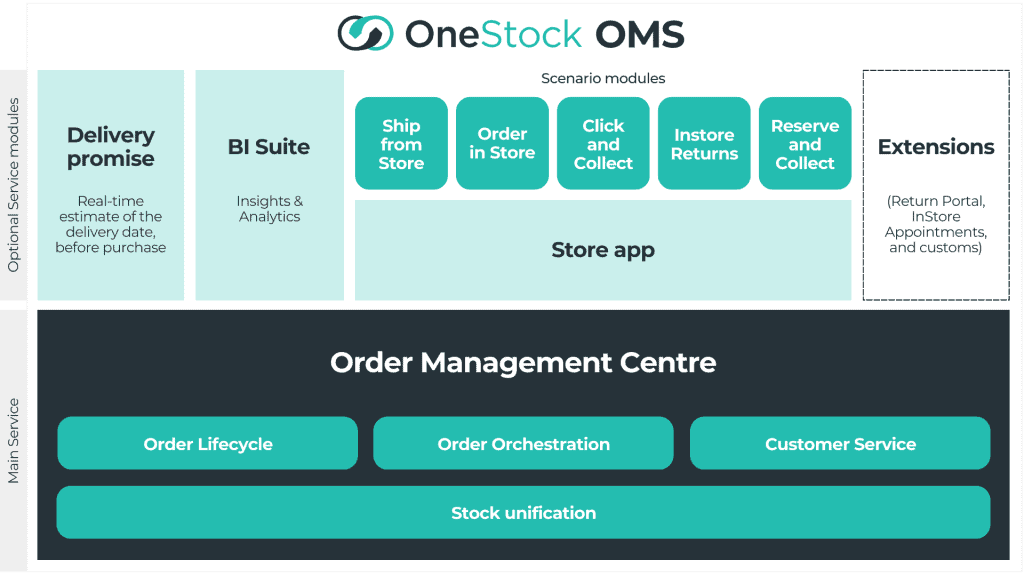
Main capabilities of OneStock’s Order Management System

Explore our omnichannel solutions
Why choose OneStock Order Management System?
SaaS platform that is updated monthly
Simplest omnichannel solutions to integrate on the OMS market
User and business oriented orchestration rules
Access to all of our omnichannel solutions via a single, ergonomic interface
Advanced business intelligence tool available for all omnichannel solutions
A European technology, hosted with a very high level of security thanks to the robustness of GCP (Google Cloud Platform).
Team of experts in Order Orchestration to support you throughout the implementation of your OMS project
Our Solution is still one of the few certified-MACH OMS in the world

FAQ
What is an Order Management System?
How does an Order Management System work?
What is inventory visibility and why is it important?
What is order orchestration and why is it important?
What digital solutions can be implemented with an Order Management System?
● Ship from Store: Also known as Endless Aisle, source and fulfill online orders from stock in stores
● Order in Store: Place customer orders to be fulfilled by other stores or warehouses
● Delivery Promise: Dynamically display accurate, reliable fulfilment times and costs pre-purchase
● Unified Click and Collect: Buy online and pick up in-store (BOPIS)
● Reserve and Collect: Reserve a product online and try it in-store before checking out
● In-store appointments: Book a specific time slot for an in-store personal shopping appointment online
● Mobile POS: Check-out anywhere in store via a mobile or tablet device
● In-Store Returns: Return a product purchased online to a store
Is an Order Management System only relevant for retail and e-commerce?
What are the key benefits of an Order Management System?
● Accelerated sales growth through improved product availability and fulfillment services
● Increased profitability and rapid ROI due to optimized order processes
● Faster fulfillment with higher accuracy and lower costs
● Enhanced omnichannel services for a competitive customer experience
● Higher employee engagement for improved job satisfaction & retention
● Better sell-through minimizing discounting and residual stock
● Reduced waste and carbon emissions throughout the supply chain